Have any of you ever, went to edit your blog and seen,
If not.. well.. Now you know that there is a such thing as a Favicon!
And, if you're like me, you are probably wondering, what in the world is a Favicon?!
A Favicon or, "Favorite Icon", is a little image that appears beside your website URL. Most sites now, have them.
They are pretty simple to make and add extra decoration to your blog, or website!
I am going to tell you how to make one (more tech. stuff! I love to edit my blog! Make it cuter!)
1. The first thing to do is, open up an editing site! (Such as Photoshop or Pic Monkey!)
2. Then, choose a blank photo to "edit". (I recommend using mine!)
3. Next, upload (or choose) the image that you want to be your Favicon (something simple, because the image is going to be every small in the end.)
(I went with roses and over lapped them.)
4. Once you're happy with your design, crop all of the access off of it.
5. Now, re-size your picture to 16x16 or, if yours is a Blogger blog, anything under 100KB.
6. Save your picture.
7. Now, you're going to want to head on over to, ICO Converter.com, to convert your image from .JPG to .ICO.
8. Once you've done that all that's left is to upload it to your blog.
Or skip all these steps and visit, Favicon.cc, to draw your Favicon and save it!
I hope you enjoyed this, and that it wasn't too confusing!
Talk to you soon!,
(P.S- If your Favicon doesn't show up for a little while check out this website, http://(your blog URL)/favicon.ico, press refresh, and go back to your blog. Sometimes it takes a little while..)






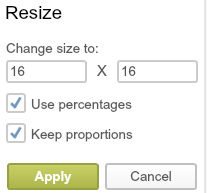

No comments:
Post a Comment